Artificial Intelligence (AI) is part of our lives now for the better or worse, but it is definitely here to stay. Automating some of the functions in photography and image editing allows you to spend less time in post-processing. For many years, I’ve used Adobe Photoshop as my primary image editing software and I do believe It is the best tool for professional photographers. However, its conservative approach leaves room for competitors to come up with amazing innovations based on AI. Automatic spots removal is a topic I’d like to discuss in this article. It’s great to see that this tool has finally arrived and it’s fantastic.
Adobe Camera Raw Spot Removal Tool
If you use a digital SLR camera, you’re familiar with the pain of dealing with dust on the camera sensor or lens. Instead of embracing your photography skills, you spend hours manually removing dust spots from your photographs, one by one. Spot Removal Tool does a good job, however, if you’re in the field for weeks you may end up with dozens of blemishes, clearly visible on your photos. For me, batch processing doesn’t solve the problem since each photo is different and I prefer to work on each one individually.
Anyway, If you’re new to image editing or Adobe Camera Raw, here’s how to remove spots, with a spot-removal tool. If you’re shooting raw, just drag your image into Photoshop and the Camera Raw filter will open automatically. You can also go to Filter and then choose Camera Raw Filter. Click on Spot Removal from the toolbox on your right side. Then check the Visualise Spots check box and start removing spots one by one, adjusting the size of the Healing Brush as you go.
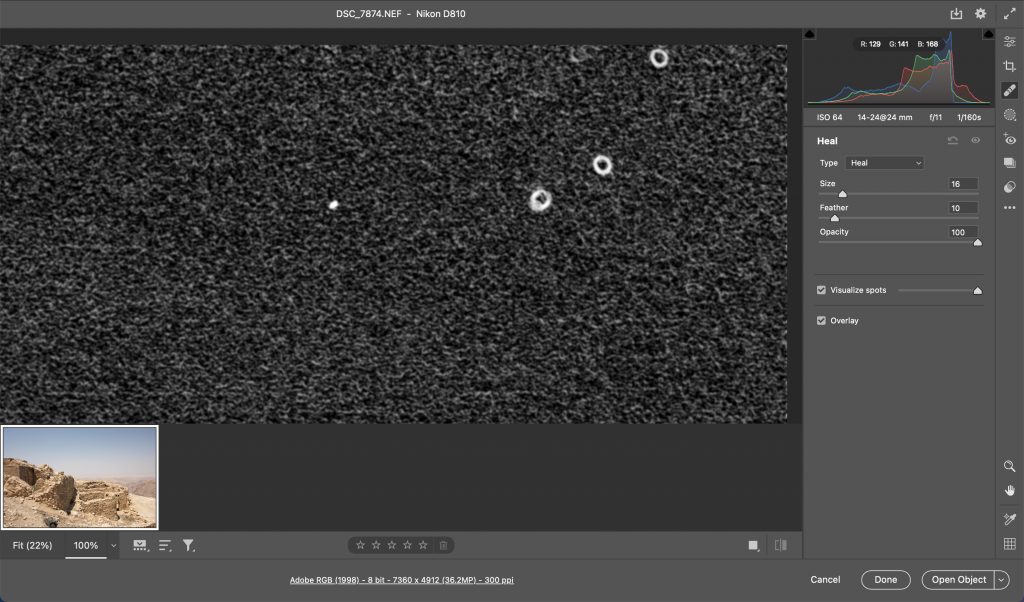
Luminar Neo Automatic Dust Spots Removal AI
Besides Photoshop, I’ve been working a lot lately with SKYLUM software, particularly with Aurora HDR and Luminar. I use them as Photoshop plugins and really enjoy their set of tools. And today Skylum has released new software, which among many other things, automatically removes spots from photos with just one click. It’s called Luminar Neo and you should definitely check it out.
To start editing in Luminar Neo, choose an image from the catalog and then click on the Edit tab. Under the Tools menu, go to Erase and then click on the Remove Dust Spot button. That’s all Dust Removal AI automatically finds and removes all the spots from your photograph. Don’t waste any more time on this tedious process. How accurate is it? It seems pretty accurate to me. After editing 100+ photos, I am really impressed and pleased with the final results.
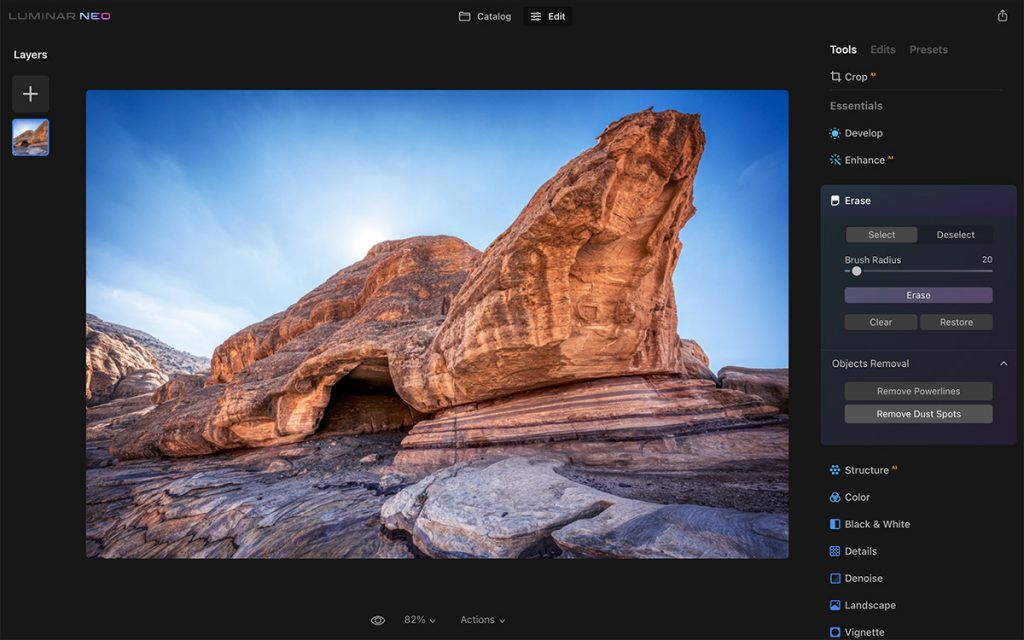
In addition to the automatic spot-removal tool, Luminar Neo has some other interesting and useful features. One of them is Relight AI to control the light in 3D space. You can relight backlit photographs or darkened images with a click. You can also relight the background and foreground separately, which is pretty advanced stuff. Another feature is Portrait Background Removal AI, it removes the whole background behind the people automatically, in just one click as well.
There is also Portrait Bokeh AI, to achieve perfect bokeh with any lens, Sky Replacement tool, and the ability to share images between desktop and mobile.
Interested? You can buy Luminar Neo now directly from SKYLUM and use the promo code LUMINAR-FRIEND to get a discount.
